This is a Highlighted Content block
The Highlighted Content block adds up to 6 large images, across the page, that link to pages and posts. The pages and posts can be selected manually or from an automated feed of latest News posts, Jobs or Events.
-

Opening Night Launch Party – Manchester Histories Festival 2024 & Universally Manchester Festival
We are excited to announce the Opening Night Launch Party will take place at the Whitworth on Thursday 6 June 2024 from 5.45pm to 9pm. All welcome!
-
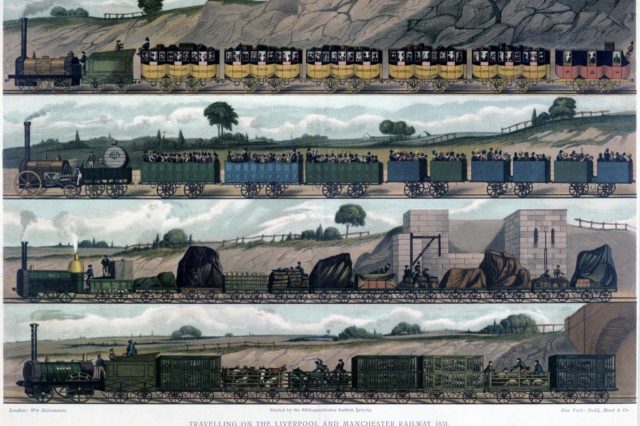
Rocket 200 – Welcomes two new Chairs!
Two new Chairs to lead the Rocket 200 project with Manchester Histories and Partners.
-

Work Begins to Replace the Science and Industry Museum’s Grade II Listed Roof – the size of two Olympic swimming pools
The next stage of one of the most significant heritage restoration projects currently underway in the UK has now begun at one of Manchester’s landmark museums.
This is a Highlighted Content block
The Highlighted Content block adds up to 6 large images, across the page, that link to pages and posts. The pages and posts can be selected manually or from an automated feed of latest News posts, Jobs or Events.
-

Opening Night Launch Party – Manchester Histories Festival 2024 & Universally Manchester Festival
We are excited to announce the Opening Night Launch Party will take place at the Whitworth on Thursday 6 June 2024 from 5.45pm to 9pm. All welcome!
-
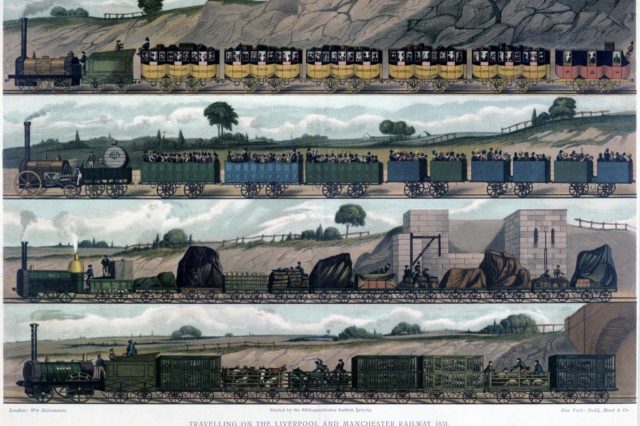
Rocket 200 – Welcomes two new Chairs!
Two new Chairs to lead the Rocket 200 project with Manchester Histories and Partners.
-

Work Begins to Replace the Science and Industry Museum’s Grade II Listed Roof – the size of two Olympic swimming pools
The next stage of one of the most significant heritage restoration projects currently underway in the UK has now begun at one of Manchester’s landmark museums.
Contact details
Email Address
Phone Number
00000111222
This is the Text / Image / Video block
The WYSIWYG Editor enables adding medium to long paragraphs of text and images.
The WYSIWYG Editor Body works much like a Word document. With the ‘Visual’ tab selected, you can;
- Choose Paragraph Styles (Paragraph, Headings 1-6)
- Type and align text/copy
- Add links to internal or external pages
- Add Bullet and Numbered points
- Add and arrange Images by uploading them, or, from the Media Library
- Click Update, on the Page or Post, to save any changes made
You can also choose an Image type or Video type here too, for full-width images and videos.

The Quote block creates a highlighted quote, with its citation (author’s name) and an optional description.
The Accordion block allows you to add items of info, maybe on a certain topic, that open and collapse as the user clicks on each item. The Accordion is useful for easily showing/hiding information as the user needs to needs it and, therefore, also saving space on the page, particularly on mobile devices.
test
Employee Name
Role Title
The Staff Block allows the adding of individual staff photos with their name, role title and a description. One Staff Block represents one Staff member, so a block needs to be added for each member you wish to display.
| this is a table block - column A | this is a table block - column B |
|---|---|
| Row A1 | Row B1 |
| Row A2 | Row B2 |
Statistics Block
The statistics block lets you show off all the good work you do by breaking it down into easily digestible figures.
£10,000 Raised
170 people helped
17% increase in impact
Graph
Lorem ipsum dolor sit amet, consectetur adipiscing elit.
Content
Lorem ipsum dolor sit amet, consectetur adipiscing elit.
Roadmap
Roadmap Goal
Lorem ipsum dolor sit amet, consectetur adipiscing elit.
Milestone
Key milestone
Lorem ipsum dolor sit amet, consectetur adipiscing elit.
Key info
Lorem ipsum dolor sit amet, consectetur adipiscing elit.
Roadmap Summary
Lorem ipsum dolor sit amet, consectetur adipiscing elit.
This is a Call-to-action block
A CTA, or Call to Action, is a great way of drawing the user’s attention to another part of the website, or even external websites if necessary. Providing more emphasis than a standard text link, a call-to-action block is useful for encouraging a visitor's main action on a page.
Link Title
This is a Donate Prompt
Adding a Donation Prompt to your page, or post, links the donation system that should be already set up on your site, meaning when users visit that page or post, and go straight to your internal, or external, donation page/process, from there.
Click Here